How to create a project with Churrasco
Creating an evolutionary model of a software system with Churrasco is straighforward:
- Select "Create new project" from the top menu in the home page
- Insert the (arbitrary) name of the project, the url of the SVN repository, and click "Import svn".
Churrasco will create the model in the backend and, once completed, the model will be visible in the project list in the home page.
If the project you want to analyze has also a Bugzilla or Issuezilla repository, then you can insert this information in the bugzilla repository url field (don't forget the first and last bug id to import) and the problem reports will be imported as well. Moreover, you can import the activity of the bugs, by just inserting the url of the bugzilla activity repository (be carefull because this will require more time for the import).
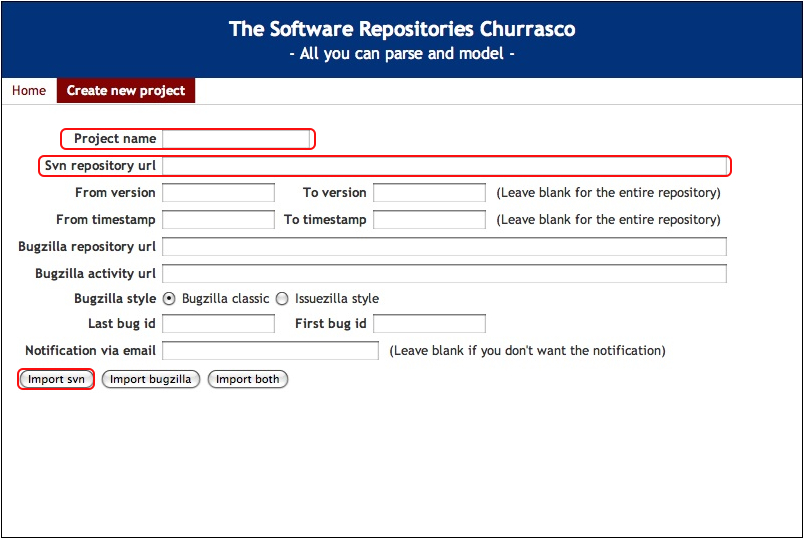
Importing a software project with the Churrasco web portal
